Video
Video brings our brand to life through dynamic storytelling and human moments.
These capture both the emotional and practical aspects of our solutions and the real life moments where our product is used every day.
Back to the basics
When creating storyboards or visual directions, use screenshots of the footage you would like to use with links to the footage for easy locating later.
Once approved, gain all of the correct licensing when purchasing your asset in line with where the content will be used.
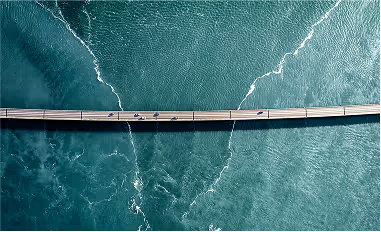
Funnel Level
Customer Behavior
Business Opportunities and Aims
Content Purpose
01
Top of Funnel

Exploring
Potential customers who haven’t heard of Docusign or have only used its potential as a signer. They’re exploring the possibilities to improve workspace document efficiencies with digital software providers.

Develop Brand Equity
Attract engagement between new customers and the brand ecosystem and stimulate consideration of Docusign as a valuable potential partner.

Inspire
Captivate these potential audiences with our brand values via rich storytelling focused on the emotional impact and authentic narrative of why—not how—we do what we do and our wider place in society and culture.
02
Mid-Funnel

Considering and Learning
Customers with a mature understanding of what purpose Docusign serves at the brand level, yet don’t fully understand the true potential that the Docusign ecosystem can provide across sectors, circumstances, and complex scenarios.

Drive Conversion
Encourage customers who are at the consideration phase to sign up for demos, subscribe to products, or speak to our consultants.

Engage
Elevate people’s understanding of Docusign offerings beyond eSignature. Bring awareness to the various customers, businesses, and circumstances that Docusign serves.
03
Lower-Funnel

Considering and Learning
Customers with a mature understanding of what purpose Docusign serves at the brand level, yet don’t fully understand the true potential that the Docusign ecosystem can provide across sectors, circumstances, and complex scenarios.

Drive Conversion
Encourage customers who are at the consideration phase to sign up for demos, subscribe to products, or speak to our consultants.

Engage
Elevate people’s understanding of Docusign offerings beyond eSignature. Bring awareness to the various customers, businesses, and circumstances that Docusign serves.
Inspire
Engage
Inform
Branded Content
Video content that provokes empowerment through the bigger picture moments that Docusign emotionally unravels. Our impact on culture and society.
Product Featurettes
A hybrid piece of content designed to inspire and inform. Branded lifestyle content and human moments showcase the micro-details of how our features operate while remaining highly inspiring.




Art Direction
Our videos strive to uncomplicate the complicated. They are streamlined in design, utilizing the iconic elements of our brand to create a cohesive family of video content across our different video types and audiences.
We strive to create video content that is relatable, human, and warm.


B-Roll & Licenses
When creating storyboards or visual directions, use screenshots of the footage you would like to use with links to the footage for easy locating later.
Once approved, gain all of the correct licensing when purchasing your asset in line with where the content will be used.




Grid & Composition

Lower Thirds


Lower thirds should be used when introducing a person within the video. The lower third lockup makes use of the signature mark alongside the brand mark. Make sure to incorporate these identifying details of the person attributed to the lower third: Name, preferred pronouns (for internal company videos), role, business, or company name (optional).
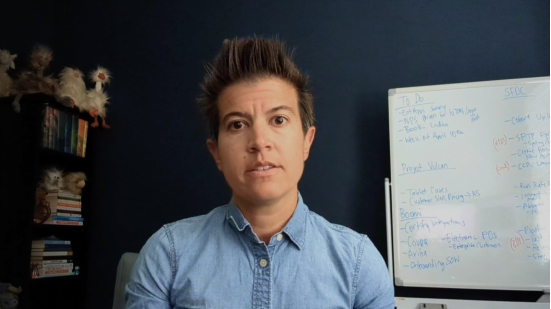

Subtitles

Use subtitles across all of our digital video content. Subtitles make our videos accessible to those with hearing disabilities, and those who prefer watching videos without sound. Please adhere to the guidelines to ensure consistency across all content.

Logo Placements
Casting
When casting for video content, it’s imperative to showcase a true representation of the diverse world of Docusign customers and users
Everyone should be able to see themselves in the stories we tell. The list below is not indicative of the myriad of ways that make us all unique, but it’s a good start to building an inclusive cast for the world of Docusign.
We aim to balance diverse casting within (but not limited to) Age, Race & Ethnicity, Gender & Identity, and Abilities.





Visual Styles




1
/
3
9
Product